Welcome to our deep dive into Flutter, the buzzing bee in the world of app development! Flutter has been making waves, and you’ve probably heard about it. Whether you’re a seasoned developer or just dipping your toes into app creation, this question has likely crossed your mind: “Is Flutter good for app development?” You’re in for an exciting experience because together, we’re going to solve this unsolvable case!
Introduction to Flutter
First off, Flutter is Google’s UI toolkit for crafting nifty, natively compiled applications for mobile, web, and desktop from a single codebase. Sounds pretty cool, right? Let’s explore further!
Why Use Flutter?
Here’s why Flutter is becoming a go-to choice for developers:
- Single Codebase: Write once, run everywhere – Flutter makes this dream a reality.
- Rich Widgets: It offers a wide range of customizable widgets to create complex UIs.
- Hot Reload: This feature speeds up the development process significantly.
Pros and Cons of Flutter App Development
When it comes to choosing a framework for app development, understanding the strengths and limitations is crucial. Flutter, with its unique approach, offers a mix of advantages and challenges that are worth considering.
Pros of Flutter App Development
- Rapid Development with Hot Reload: Flutter’s Hot Reload feature is a game changer. It allows developers to see the changes in code almost instantly, without losing the current application state. This leads to a more efficient development process, enabling quicker iterations and faster bug fixes.
- Single Codebase for Multiple Platforms: Flutter’s biggest selling point is its ability to use a single codebase to create apps for both Android and iOS. This not only saves significant development time but also reduces costs and effort in maintaining and synchronizing separate codebases.
- Customizable and Attractive UI: Flutter offers a rich set of customizable widgets that enable the creation of visually appealing and brand-driven UIs. This is essential in delivering a standout user experience, which is increasingly important in today’s app market.
- Performance Close to Native Apps: Apps developed in Flutter perform almost as well as native apps. This is because Flutter’s widgets are compiled directly into native code, reducing the need for a bridge to communicate with native components, thus enhancing the overall performance.
- Growing Community and Support: Flutter’s community is rapidly expanding, with Google and other contributors constantly adding to its development. This growth translates to better support, more resources, and a wider range of plugins and tools for developers.
Cons of Flutter App Development
- Larger App Size: One of the drawbacks of Flutter is the increased size of the applications. The inclusion of the Flutter engine and the app’s compiled Dart code can lead to larger app binaries compared to native apps. This might be a concern where users have limited device storage.
- Relatively Young with Limited Libraries: Flutter is still relatively new in the market. While its library ecosystem is growing, it is not as extensive as those for native development. Developers might occasionally need to build custom solutions, which can add to development time.
- Learning Curve for Dart: Dart, the programming language used by Flutter, is not as widely adopted as JavaScript or C#. Developers new to Dart will have to climb a learning curve, although it’s generally considered an easy language to pick up for those with prior programming experience.
- Limited Native Functionality: While Flutter is excellent for UI, complex functionalities that require deep integration with the native platform might still need custom implementation. This could involve more effort and understanding of native development languages.
- Delayed Adoption of Latest Features: As Flutter needs to adapt to the latest platform updates from Android and iOS, there can be a delay in supporting the newest platform features compared to native development.
Is Flutter the Future of App Development?
With its increasing popularity and Google’s backing, Flutter indeed looks like a contender for the future of app development. It’s geared towards building beautiful, natively compiled applications for any screen.
Why You Should Choose Flutter
- Cost-Effective: Save money by using a single codebase for multiple platforms.
- Beautiful UI: Flutter’s focus on design helps in creating visually appealing apps.
- Community and Support: A growing community and good support make it developer-friendly.
Now, let’s dive into some detailed aspects of Flutter app development:

- Development Time: Flutter reduces development time significantly.
- User Experience: It allows for a smooth and consistent user experience across platforms.
- Scalability: Flutter is scalable, making it suitable for both startups and large enterprises.
Comparing Flutter with Other App Development Frameworks
| Feature/Framework |
Flutter |
React Native |
Xamarin |
Ionic |
| Programming Language |
Dart |
JavaScript (React) |
C# |
JavaScript, TypeScript, HTML, CSS |
| Performance |
High (Close to native performance) |
High (Near-native) |
Moderate (Depends on scenario) |
Moderate (Web-view dependent) |
| UI Components |
Rich, customizable widgets |
Native components, React-inspired |
Native UI support |
Web components with native feel |
| Development Environment |
Flexible, any IDE works |
Mostly uses React Native CLI |
Visual Studio |
Any IDE, but often uses CLI tools |
| Code Reusability |
High (Single codebase) |
High (Shared business logic) |
High (Share code across platforms) |
High (Uses web technologies) |
| Community and Support |
Growing rapidly |
Very strong, large community |
Strong, backed by Microsoft |
Good, active community |
| Learning Curve |
Moderate |
Moderate |
Steep (especially for non-C# devs) |
Easy (Especially for web devs) |
| Platform Support |
Mobile, Web, Desktop |
Mobile, Web (via React Native Web) |
Mobile, Desktop |
Mobile, Web |
| Compilation |
Ahead-of-Time (AOT) |
Just-In-Time (JIT) |
AOT and JIT |
JIT (Web technologies) |
| Cost |
Free and Open Source |
Free and Open Source |
Free; Enterprise versions are paid |
Free and Open Source |
In-Depth Analysis: Flutter for Different Sectors
Flutter isn’t just limited to a specific sector. It’s versatile! Whether it’s e-commerce, healthcare, or education, Flutter can cater to various needs.
- E-Commerce: For e-commerce apps, Flutter provides a smooth and engaging shopping experience.
- Healthcare: Flutter aids in developing secure and reliable healthcare applications.
- Education: Educational apps built with Flutter can offer interactive and effective learning experiences.
Community and Ecosystem
One of the vital aspects that significantly contribute to the success and usability of any development framework is its community and ecosystem. Flutter, in this regard, stands out with a rapidly growing and vibrant community, along with an increasingly rich ecosystem.
Flutter has cultivated a robust and active community. This community is not just large in numbers but also diverse, encompassing developers, designers, and enthusiasts from all over the world. This diversity fosters a rich exchange of ideas, solutions, and experiences, making it a fertile ground for learning and innovation.
- Online Forums and Social Media Groups: There are numerous online forums, social media groups, and platforms where Flutter enthusiasts actively engage. These platforms serve as excellent resources for troubleshooting, sharing best practices, and staying updated with the latest Flutter trends.
- Meetups and Conferences: Flutter’s community regularly organizes meetups, conferences, and workshops, both in-person and virtually. These events range from local meetups to large international conferences like Flutter Live, offering opportunities for networking, learning, and sharing.
- Contributions and Collaborations: The open-source nature of Flutter encourages contributions from its community members. Developers contribute not just by writing code but also by creating plugins, developing packages, and improving documentation.
Expanding Ecosystem
Flutter’s ecosystem is characterized by its extensive range of tools, libraries, and resources that continue to grow and evolve. This ecosystem plays a crucial role in streamlining the app development process and enhancing the capabilities of Flutter.
- Rich Set of Packages: Flutter’s package library, available on pub.dev, is expanding rapidly. These packages cover a wide array of functionalities, from simple utilities to complex integrations, reducing the need to write code from scratch.
- Tools and Plugins: The framework is supported by an array of tools and plugins that simplify various aspects of app development, testing, and deployment. This includes everything from IDE plugins for streamlined coding to performance profiling tools.
- Documentation and Resources: Flutter benefits from comprehensive and well-maintained documentation. Google and the Flutter community ensure that learning resources, from getting started guides to advanced topics, are readily available and up-to-date.
- Corporate Backing: Being a product of Google, Flutter enjoys solid corporate support. This not only means regular updates and enhancements but also ensures long-term stability and reliability for developers.
Developer’s Corner: Tips and Tricks
Flutter has garnered a reputation for being developer-friendly, but like any tool, it has its nuances. In this section, we dive into some essential tips and tricks that can help both new and experienced developers make the most out of Flutter.
-
Deep Dive into Dart
- Understanding Dart is Key: Flutter uses Dart as its programming language. A solid grasp of Dart is essential for effective Flutter development. If you’re new to Dart, invest time in understanding its syntax and features. There are plenty of resources online, including the official Dart language website, which offers comprehensive guides and tutorials.
- Leverage Dart’s Features: Dart’s features like async-await, streams, and its strong typing system can greatly enhance your Flutter development experience. Utilize these features to write more efficient and error-free code.
-
Mastering Widgets
- Widgets are the Core: Widgets are at the heart of Flutter’s UI development. Spend time learning about stateless and stateful widgets and when to use them. Understanding how to create and compose custom widgets is crucial for crafting responsive layouts.
- Explore the Widget Catalog: Flutter provides a rich catalog of in-built widgets. Familiarize yourself with this catalog. Knowing what’s available can save time and effort in developing custom solutions.
-
Efficient State Management
- Choose the Right Approach: State management is critical in Flutter. Options range from simple solutions like using the ‘Provider’ package to more complex state management solutions like ‘Bloc’ or ‘Redux’. Each has its pros and cons, and the choice depends on the complexity of your app.
- Understand the Lifecycle: Knowing the lifecycle of Flutter widgets and how they interact with the state is essential. It ensures the effective handling of data within the app and can improve performance.
-
Embrace Best Practices
- Follow Effective Dart Guidelines: Adhering to the ‘Effective Dart’ guidelines helps in writing clean, efficient, and consistent code. These guidelines cover everything from style and documentation to design and usage patterns.
- Regular Code Refactoring: Regularly revisit and refactor your code. This practice not only keeps your codebase clean and manageable but also helps in identifying and fixing potential bugs or performance issues.
-
Testing and Debugging
- Utilize Flutter’s Testing Features: Flutter provides powerful tools for testing. Make use of unit tests, widget tests, and integration tests to ensure your app is reliable and bug-free.
- Leverage DevTools for Debugging: Flutter’s DevTools suite is a set of performance and debugging tools. They are invaluable for understanding and optimizing your application’s performance, layout, and behavior.
-
- Engage with the Community: The Flutter community is a treasure trove of knowledge. Engage in forums, join Flutter events, and contribute to open-source projects. This not only enhances your skills but also keeps you updated with the latest trends and best practices.
-
Experiment and Innovate
- Experiment with New Features: Flutter is constantly evolving. Don’t hesitate to experiment with new features and updates. It’s a great way to stay ahead of the curve and discover new possibilities.
Flutter Case Studies
We’ve seen some fantastic apps built with Flutter. Companies like Alibaba and Google Ads have embraced Flutter, proving its efficiency and scalability.
5 FAQs about Flutter
Is Flutter only for UI development?
No, Flutter offers a complete solution for app development, not just UI.
How does Flutter compare to React Native?
While both are popular, Flutter offers more customization and a consistent UI across platforms.
Can I integrate Flutter with existing apps?
Yes, Flutter can be integrated into existing Android and iOS apps.
Is Flutter good for startups?
Absolutely! Its cost-effectiveness and rapid development cycle make it ideal for startups.
Does Flutter support desktop and web applications?
Yes, besides mobile apps, Flutter supports web and desktop applications.
Wrapping Up
So, is Flutter good for app development? Absolutely! With its unique features and growing popularity, Flutter stands out as a robust framework for building cross-platform apps. Whether you’re starting fresh or considering a switch, Flutter is definitely worth exploring.
Let’s keep the conversation going! If you have any questions or thoughts about Flutter, feel free to drop a comment below.