Let's Get You Started

Let's Get You Started



Creating an app for iPhone is an exciting venture that opens up a world of possibilities. Whether you’re a seasoned developer or a novice with a great app idea, this comprehensive guide will take you through the entire process, from conceptualization to launching your app on the App Store. Let’s dive in and turn your app dream into a reality.
Before you embark on the journey of creating an app for iPhone, it’s crucial to understand the ecosystem you’ll be navigating. The Apple App Store is a vast marketplace, and standing out requires a combination of innovation and strategic planning.
Once you have a solid concept, the next step is to decide how you’ll bring it to life. The two main approaches are native app development and cross-platform development.
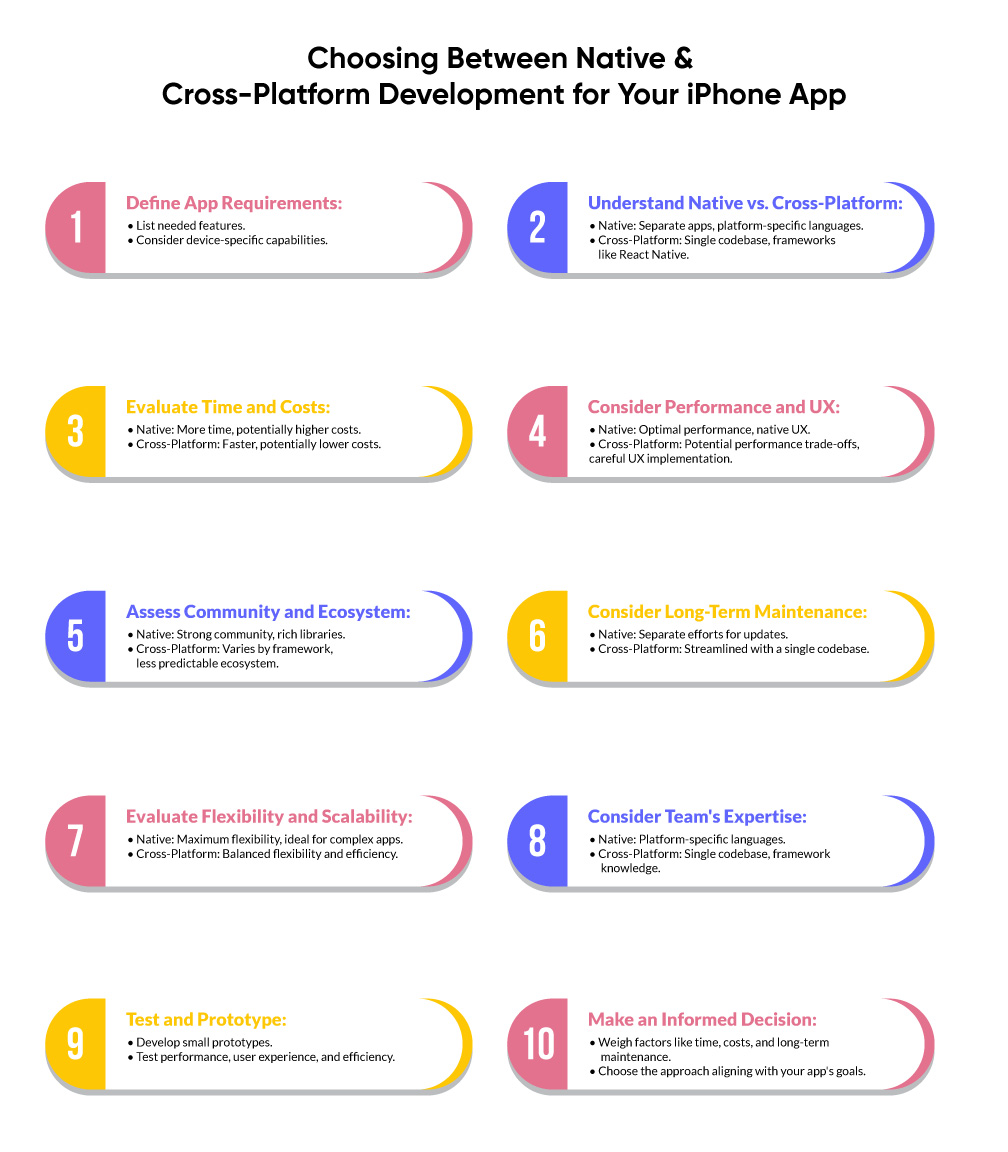
A successful app starts with a well-defined concept. Whether you’re solving a problem or entertaining users, clarity in your concept is paramount.
Choosing the right development tools and resources is crucial for building a robust and scalable iPhone app.
Now, let’s get our hands dirty and delve into the coding process. Whether you’re coding solo or working with a team, organization and adherence to best practices are vital.
A visually appealing and user-friendly interface is crucial for the success of your app. Users should find your app intuitive and enjoyable to navigate.
Your app’s success hinges on the functionality it offers. Integrate core features that align with your app’s concept and provide value to users.
A laggy or slow app can turn users away. Optimization is key to delivering a smooth and responsive user experience.
Thorough testing is a non-negotiable step before launching your app. Identify and address any issues to ensure a polished user experience.
Congratulations on reaching this stage! Now, it’s time to prepare your app for submission to the App Store.
| Step | Description |
| 1. Review Guidelines | Familiarize yourself with Apple’s App Store guidelines. |
| 2. App Metadata | Prepare compelling descriptions, screenshots, and icons. |
| 3. Beta Testing | Conduct thorough beta testing using TestFlight. |
| 4. App Store Connect | Set up your app on the App Store Connect platform. |
| 5. Official Submission | Submit your app to the App Store for review. |
Q1: How long does it take to develop an iPhone app?
Features, team size, and complexity all affect how long a project takes to create. On average, it can take anywhere from a few months to a year.
Q2: Can I update my app after it’s live on the App Store?
Yes, you can update your app post-launch. Regular updates are crucial to fix software errors, introduce new functionalities, and enhance the overall quality of user interaction.
Q3: How do I monetize my iPhone app?
Monetization options include in-app purchases, ads, subscription models, and upfront app purchases. Choose a strategy aligned with your app’s purpose and target audience.
Q4: What is TestFlight, and why should I use it?
TestFlight is Apple’s beta testing platform, allowing developers to test their apps with a select group of users before the official release. It helps identify and fix issues early on.
Q5: What marketing strategies can I employ to promote my app?
Marketing strategies include leveraging social media, creating a website, optimizing keywords for the App Store, engaging with influencers, and utilizing various digital marketing channels.
Creating an app for iPhone is a rewarding journey that demands dedication and meticulous planning. From conceptualization to App Store submission, each step plays a crucial role in the success of your app. Follow this comprehensive guide, stay innovative, and soon, your app could be delighting users worldwide.

Welcome to Appxide, where innovation meets utility in the world of app development. Our mission is to craft cutting-edge digital solutions that simplify lives and spark connections. With a diverse portfolio that traverses multiple sectors, we are committed to excellence and user-centric design. Stay tuned to our blog for the latest in tech, insights, and the stories behind our projects. Dive into the future with us – where every app we create is a step towards the extraordinary.