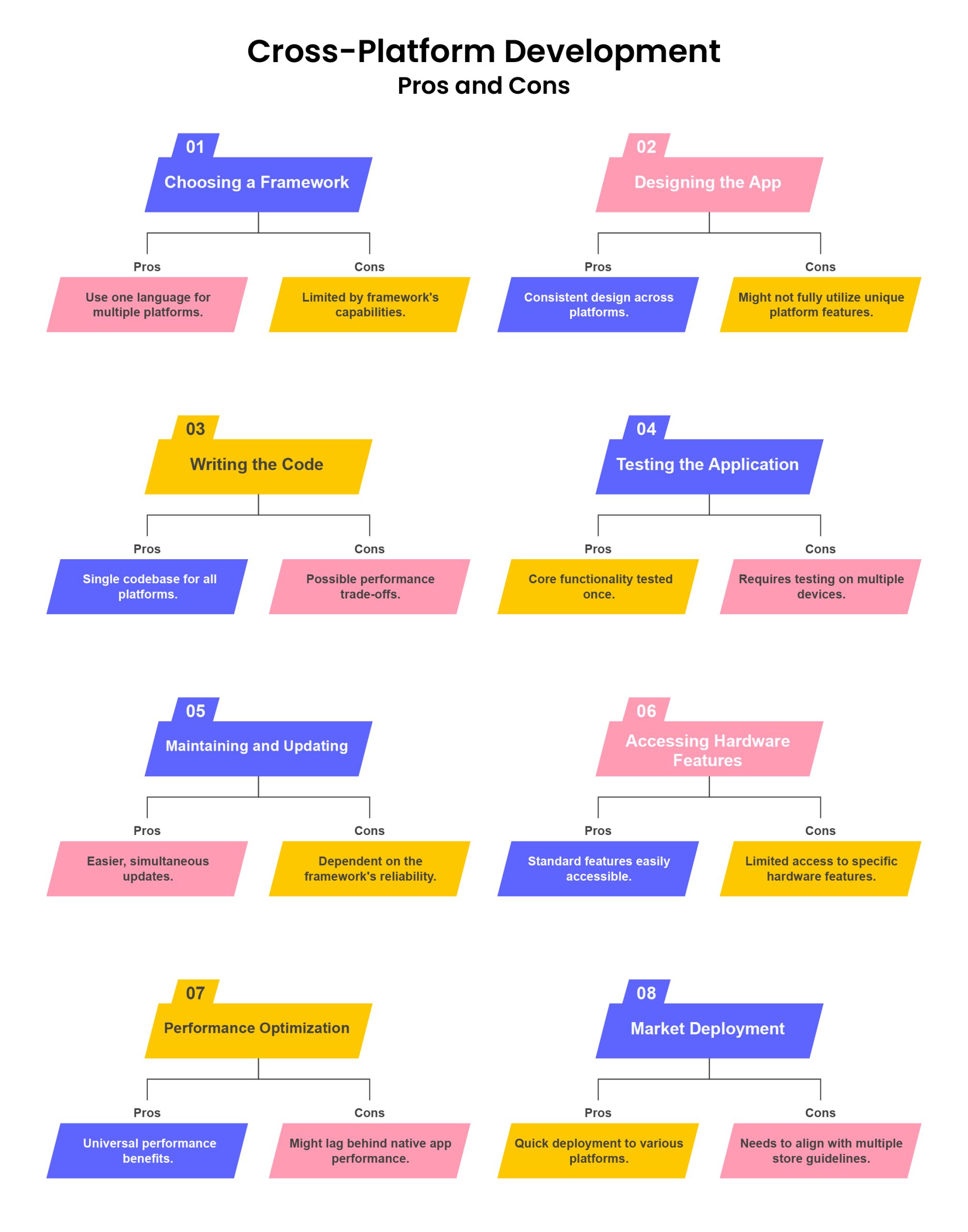Welcome to the definitive guide for app developers pondering the age-old question: should I develop for Android or iOS? In this blog post of “developing for Android vs iOS”, we’ll delve deep into this topic, providing a thorough analysis that balances technical insights with practical advice. By the end, you’ll have a clearer understanding of the unique features, challenges, and opportunities each platform offers.
Understanding the Basics: Android vs iOS
Before we dive into the difficulties, let’s establish a basic understanding of the two platforms.
- Android: Owned by Google, Android is the world’s most widely used mobile operating system. It’s known for its flexibility, open-source nature, and a wide range of devices from various manufacturers.
- iOS: Apple’s iOS powers its iPhone, iPad, and iPod Touch lines. Renowned for its intuitive interface, robust security, and a loyal customer base, iOS is a major player in the market.
Key Considerations for Choosing a Platform
Choosing between Android and iOS development depends on several factors:
- Target Audience: Understand your target market’s preferences. iOS users typically have higher income levels, while Android has a broader global reach.
- Development Complexity: iOS apps generally require less time due to fewer devices and screen sizes. Device fragmentation often adds to the complexity of developing for Android.
- Revenue Models: iOS users tend to spend more on apps. If your revenue model relies on app sales or in-app purchases, iOS might be more beneficial. Android leans more towards ad-based revenue models.
- Release Cycles and Updates: Apple’s annual iOS updates create a more predictable development environment. Android’s open-source nature leads to more frequent updates and changes.
- Customization and Flexibility: Android offers more flexibility for customization and integration. iOS, while more restrictive, provides a more consistent user experience.
The Technical Divide: A Developer’s Perspective
Android Development
- Programming Languages: Primarily Java and Kotlin.
- Development Tools: Android Studio is the go-to IDE.
- Testing and Compatibility: Requires rigorous testing across multiple devices and screen sizes.
iOS Development
- Programming Languages: Swift and Objective-C.
- Development Tools: Xcode is the primary IDE for iOS development.
- Testing and Compatibility: Generally smoother due to less fragmentation in devices and screen sizes.
Design Philosophy: User Interface and Experience
Android’s Material Design
- Focuses on tactile surfaces, bold graphic design, and fluid motion.
- Emphasizes responsiveness and natural motions.
- Encourages more customization for developers.
iOS’ Human Interface Guidelines
- Prioritizes clarity, depth, and deference.
- Offers a more uniform and controlled design framework.
- Focuses on intuitive and fluid user experiences.
Market Penetration and Revenue Generation
Android’s Wide Reach
- Dominates global market share.
- Greater diversity in user demographics.
- Potential for wider but more diverse audience reach.
iOS’s Premium Market
- Strong presence in North America and Europe.
- Higher average revenue per user (ARPU).
- Devoted customers eager to pay for excellence.
Development Cost and Time
- Android: Longer development time due to device fragmentation. Testing and maintenance can be more resource-intensive.
- iOS: Typically quicker to develop for due to less fragmentation. However, the cost of acquiring Apple devices for testing can be higher.
Publishing Process: Play Store vs App Store
Android Play Store
- More lenient app approval process.
- Faster publication times.
- Lower entry barriers for new developers.
iOS App Store
- Stricter app review guidelines.
- Potentially longer review times.
- Higher quality standards can lead to fewer issues post-launch.
Cross-Platform Development Pros and Cons
The decision between developing for Android vs iOS is further complicated by the option of cross-platform development. This approach, involving frameworks like React Native, Flutter, and Xamarin, allows developers to write code once and deploy it on both Android and iOS platforms. Let’s delve into the advantages and drawbacks of this increasingly popular development path.
Pros of Cross-Platform Development
- Reduced Development Time and Costs: The most significant advantage of cross-platform development is its ability to reduce development time and costs. Writing a single codebase for multiple platforms eliminates the need to write unique code for each, streamlining the development process.
- Easier Maintenance and Updates: With a shared codebase, updates and bug fixes can be applied universally, simplifying maintenance. This uniformity ensures consistency in performance and appearance across platforms.
- Wider Market Reach: Launching an app on multiple platforms simultaneously maximizes market exposure. This is especially beneficial for businesses looking to rapidly capture a broad audience.
- Uniformity in Design and Experience: Cross-platform tools offer a high level of design consistency. This uniformity can strengthen brand identity and ensure a cohesive user experience, irrespective of the platform.
- Community and Resource Availability: Tools like React Native and Flutter have large communities and extensive resources. This support can be invaluable for solving issues and learning best practices.
Cons of Cross-Platform Development
- Performance Limitations: Apps developed for multiple platforms might not consistently achieve the same performance levels as native applications. The extra layer between the code and the device can lead to slower app speeds and longer load times, especially in graphics-intensive applications.
- Platform-Specific Features: Accessing native features of each platform (like advanced camera functions or complex animations) can be challenging. While plugins and extensions exist, they may not fully replicate the native experience.
- App Size: Cross-platform apps tend to be larger in size compared to native apps. This could be a concern for users with limited storage space.
- User Experience Compromises: While design consistency is an advantage, it can also be a drawback. Each platform has its own UX conventions, and a one-size-fits-all approach might not always align with these nuances, potentially affecting user satisfaction.
- Delayed Access to New Platform Features: When new features are released by Android or iOS, there may be a delay before they become available in cross-platform frameworks. This lag can be a significant disadvantage for apps that rely on cutting-edge features.
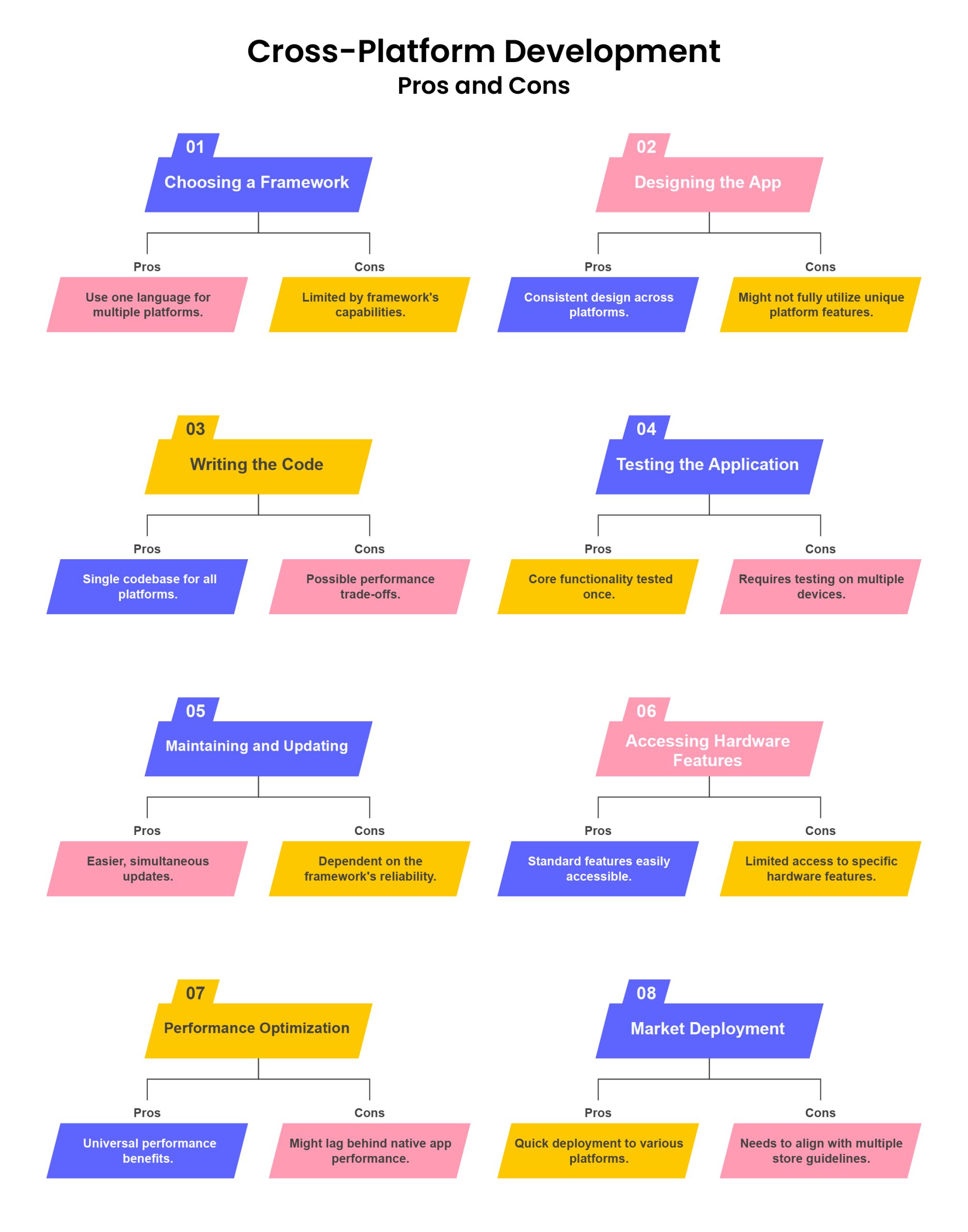
Ongoing Support and Maintenance
- Android: Requires frequent updates due to OS fragmentation.
- iOS: Easier to manage with less frequent but significant updates.
Community and Developer Support
- Android: Vast community, extensive documentation, and forums.
- iOS: Dedicated community with strong support from Apple, including detailed documentation and resources.
Android vs iOS Development Comparison
| Factor |
Android |
iOS |
| Language |
Java, Kotlin |
Swift, Objective-C |
| IDE |
Android Studio |
Xcode |
| Design Philosophy |
Material Design |
Human Interface Guidelines |
| Market Share |
Higher globally |
Higher in North America, Europe |
| Revenue Model |
Ad-based, lower ARPU |
Higher ARPU, more in-app purchases |
| Development Complexity |
Higher due to fragmentation |
Lower due to controlled ecosystem |
| App Approval Process |
More lenient |
Stricter |
| Support & Maintenance |
More frequent updates |
Less frequent but significant updates |
Making the Decision: Which Platform to Choose?
Deciding between Android and iOS development isn’t straightforward and depends on your specific goals, target audience, and resources. Consider the following:
- Market Reach vs Revenue Potential: If your goal is wide reach, Android may be your choice. For higher revenue potential per user, iOS could be more suitable.
- Development Resources: Assess your team’s expertise and the resources available for development and testing on each platform.
- Long-term Strategy: Think about your long-term plans. Are you planning to expand to other platforms? This could influence your initial choice.
FAQs For Developing for Android vs iOS
Is it possible at the same time to develop for iOS and Android?
Yes, using cross-platform tools like React Native or Flutter, you can develop for both platforms simultaneously. However, this approach has its own set of trade-offs.
Which platform is better for beginners?
iOS development tends to be more beginner-friendly due to its less fragmented environment and more straightforward development tools.
How do app revenue models differ between Android and iOS?
iOS users tend to spend more on apps and in-app purchases, while Android leans towards ad-based revenue models.
Is the cost higher for developing an app for iOS or Android?
This depends on various factors. Android might require more testing across different devices, increasing costs, whereas iOS development may require expensive Apple hardware.
How important is design consistency across platforms?
Maintaining design consistency is crucial for brand identity but adapt your design to align with each platform’s guidelines.
Conclusion On Developing for Android vs iOS
When it comes to developing for Android vs iOS apps, the decision depends on multiple factors such as target audience, revenue goals, and resources. Both platforms offer unique advantages and challenges. Understanding the nuances of developing Android vs iOS can guide you to make an informed decision that aligns with your development goals and business strategy.