Let's Get You Started

Let's Get You Started


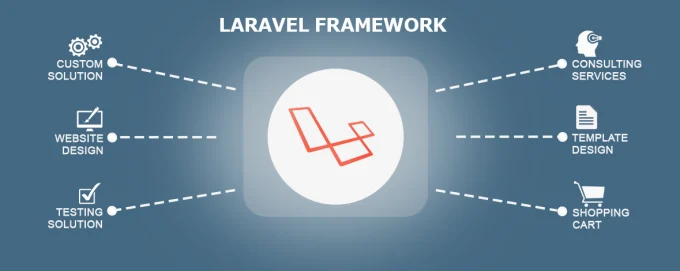
Ensuring that your Laravel enterprise application performs optimally is crucial in the sector of app development. Caching is a key strategy to achieve this, and when done right, it can significantly improve the speed and efficiency of your applications. With this Appxide guide, you’ll explore advanced caching strategies for Laravel enterprise applications, providing you with insights and techniques to enhance your app’s performance.
Caching is the process of storing frequently accessed data in a temporary storage area, so it can be quickly retrieved without having to query the database every time. This can extremely reduce the time it takes to load data, making your applications faster and more responsive.
For enterprise applications, which often handle large volumes of data and serve numerous users simultaneously, efficient caching can be the difference between a seamless user experience and a sluggish, unresponsive application. Caching helps in:
Before looking into advanced strategies, it’s essential to understand Laravel’s basic caching mechanisms.
Laravel supports multiple cache drivers out of the box, including:
To configure caching in your Laravel application development, you can update the config/cache.php file. This is a visual representation of a Redis configuration:
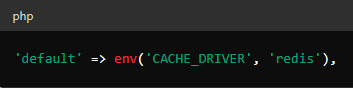
Laravel provides a simple API for caching operations. Here are some basic examples:
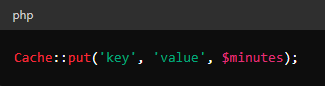
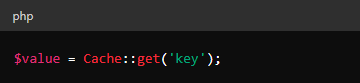
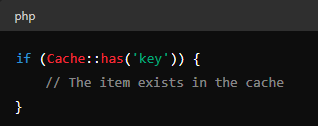
Now that we have a solid understanding of the basics, let’s explore some advanced caching strategies that can supercharge your Laravel enterprise application development.
Tagging allows you to tag related items in the cache and then flush all cached values for a given tag. This is particularly useful when you need to invalidate a group of cached items.
Here’s how you can use tagging in Laravel:
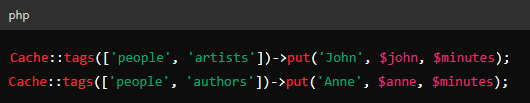
To flush all cached items tagged with people:
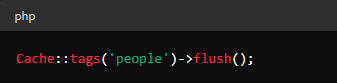
Cache invalidation is the process of removing outdated or no longer relevant data from the cache. Strategies for invalidating cache can be approached in various ways:
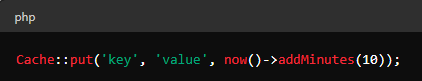
You can use Laravel’s event listeners to invalidate the cache when an event occurs:
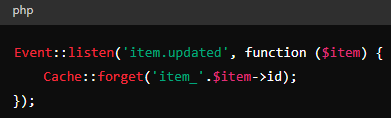
Cache prewarming involves populating the cache with data before it’s actually requested by users. This ensures that users always get fast responses.
You can schedule a job to run at regular intervals to prewarm the cache:
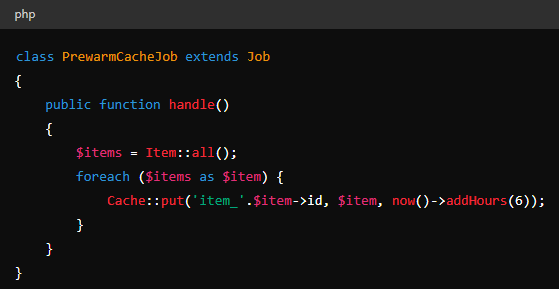
In a distributed system, you might have multiple instances of your application running. Using a distributed caching system like Redis or Memcached ensures that all instances can access the same cached data.
To set up Redis for distributed caching, configure it in your config/database.php:
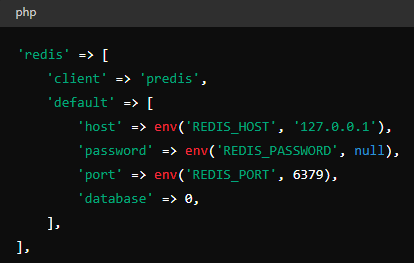
Laravel provides middleware to cache entire responses. This is particularly useful for caching the output of heavy computations or database queries.
To cache a response, you can use the cache.headers middleware:
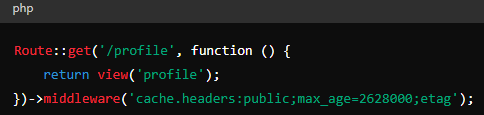
Query caching stores the results of database queries in the cache. Laravel’s remember method makes this easy.
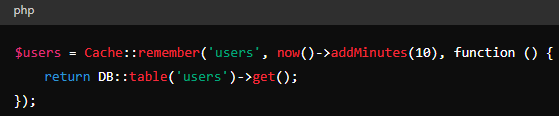
Combining multiple caching strategies can yield the best results. For instance, you can use query caching with tagging and cache prewarming for optimal performance.
To make the most out of caching in your Laravel enterprise application development, follow these best practices:
While caching can significantly boost the performance of your Laravel enterprise application, it is crucial to be aware of and address potential security risks. Ignoring these can lead to data breaches, unauthorized access, and other vulnerabilities. Here are some key security considerations for caching:
Not all data is suitable for caching. Sensitive information, such as user credentials, personal information, and payment details, should be handled with extra care.
Ensuring that only authorized components of your application can access the cache is vital.
Cache poisoning occurs when an attacker injects malicious data into the cache, causing your application to serve incorrect or harmful content.
Proper configuration of your caching system is essential to maintaining security.
Implementing monitoring and logging can help you detect and respond to security incidents quickly.
Properly managing cache expiry and invalidations can help mitigate security risks.
If you are using third-party caching services, choose providers that prioritize security.
Below is a comparison of different cache drivers supported by Laravel:
| Cache Driver | Description | Use Case |
| File | Stores cached data in the filesystem. | Small to medium-sized applications. |
| Database | Stores cached data in a database table. | Applications with limited filesystem access. |
| APC | Uses the APCu PHP extension. | Applications hosted on servers with APCu enabled. |
| Memcached | High-performance, distributed memory object caching system. | Large-scale, distributed applications. |
| Redis | In-memory data structure store, used as a database, cache, and message broker. | Applications requiring advanced caching capabilities. |
Caching is crucial for optimizing Laravel enterprise applications. Understanding caching fundamentals and advanced strategies like tagging, invalidation, prewarming, distributed caching with Redis, and middleware can enhance efficiency. Follow best practices and security measures to protect data and ensure reliability. Combining these strategies will create a highly efficient and secure Laravel application tailored to your needs.
A 1: The best cache driver depends on your specific needs. For distributed applications, Redis or Memcached are ideal. For smaller applications, the file or database driver may suffice.
A 2: You can use Laravel's built-in logging and monitoring tools, or integrate third-party monitoring solutions like Laravel Telescope or New Relic to track cache performance.
A 3: Yes, you can use the cache headers middleware to cache entire responses in Laravel.
A 4: Redis offers advanced data structures, persistence, replication, and support for complex caching strategies, making it ideal for enterprise-level applications.
A 5: You can use the Cache::forget('key') method to invalidate a specific cache item in Laravel.
A 6: Laravel enterprise application development services in US typically include custom application development, database management, security implementation, performance optimization, and ongoing support and maintenance.
A 7: To choose from the top Laravel enterprise application development companies in US, consider factors such as their experience, client testimonials, project portfolio, technical expertise, and the quality of their customer support.
A 8: Yes, Laravel enterprise application development services are highly customizable to meet the specific needs and requirements of your business, ensuring a tailored solution that aligns with your operational goals.
A 9: Laravel is preferred by top Laravel enterprise application development companies because of its elegant syntax, comprehensive documentation, powerful tools, and active community support, which enhances development efficiency and application performance.
A 10: Laravel enterprise application development solutions in US offer benefits like high performance, scalability, robust security, efficient data handling, and ease of maintenance, making it ideal for complex and large-scale applications.

Welcome to Appxide, where innovation meets utility in the world of app development. Our mission is to craft cutting-edge digital solutions that simplify lives and spark connections. With a diverse portfolio that traverses multiple sectors, we are committed to excellence and user-centric design. Stay tuned to our blog for the latest in tech, insights, and the stories behind our projects. Dive into the future with us – where every app we create is a step towards the extraordinary.